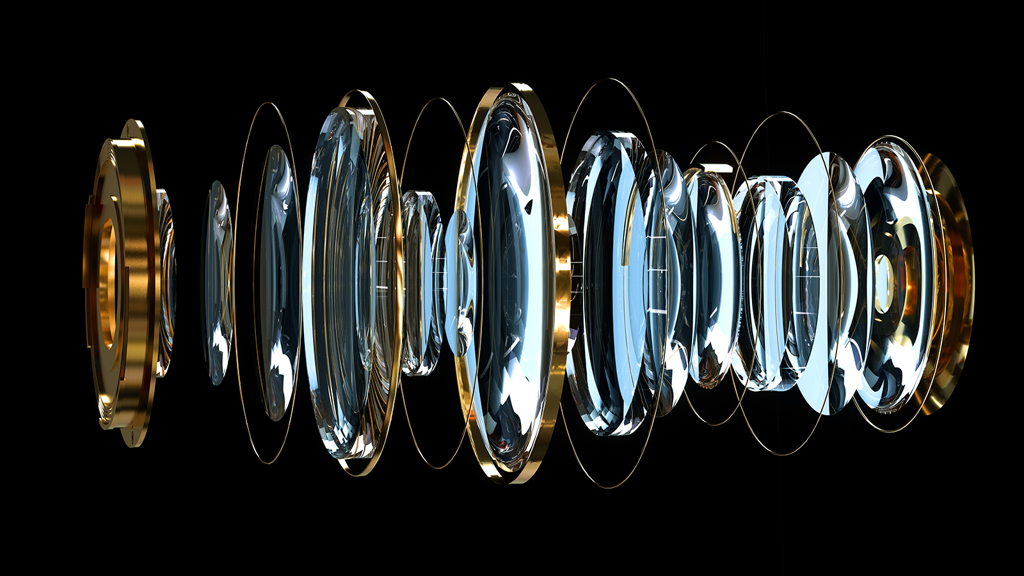
15 - 19 July, 2024
Centre de Congrès Pierre Baudis
Toulouse, France
Speaker Resources
This congress will be presented as an in-person meeting with on-demand content. Presenters who selected to present remotely will upload their presentations into ScholarOne. Presenters that do not present their papers will not have their paper published.
Here you will find information on important deadlines, presider guidelines and other items that you will need to read before attending this event. Meeting-specific information, such as poster set-up and tear-down times, can be found below.
Uploading Your Oral Presentation
Deadline to Upload: At least 2 hours before your session starts.
All on-site presenters are required to upload their presentations onto the computer of their assigned presentation room at least 2 hours before the session start time. Presenters at morning sessions (starting at 08:00) will be able to access session rooms starting at 07:30. Presenters may visit their presentation room during breaks that are longer than 30 minutes or after the sessions have concluded for the day to upload their presentation.
You should review your presentation in advance of uploading to the computer to make sure all fonts appear as expected and all sound/video clips are working properly. Save your file on a flash drive for easy transfer to the presentation room computer. A folder for each day of the meeting will be pre-loaded on the computer. Your presentation should be saved in the appropriate day’s folder by your presentation ID. Please make sure you have all power, video and networking adapters.
A room monitor and audio-visual (AV) person will be in every meeting room no later than 15 minutes prior to the session to provide instructions on pulling up your presentation in the computer at the podium. Be sure to arrive to your session no later than 15 minutes before the session start time to receive these instructions.
At the end of the meeting, all files will be destroyed, and the computer hard drives will be reformatted.
For Mac Users: Optica Management requests that all speakers bring a copy of their presentation in either a PowerPoint (PPTX) or PDF format for presenting on the provided systems. Speakers should bring a copy of their presentations on a FAT32 or NTFS formatted USB flash drive with a standard USB-A connection. And as with all speakers, you are welcome to check the presentation in the assigned room during the breaks or lunches before the event starts.
Poster Information
Poster Session Times and Location
| Session Title | Session Date | Session Time | Session Location |
| JM4A — Joint Poster Session I | Monday, 15 July | 15:30 – 16:30 | Ariane Foyer |
| JTh2A — Joint Poster Session II | Thursday, 18 July | 10:00 – 11:00 | Ariane Foyer |
| JF2A — Joint Poster Session III | Friday, 19 July | 10:00 – 11:00 | Ariane Foyer |
Onsite Setup and Tear-Down Times
Posters should be setup no later than 15:00 on Monday, 15 July if they are scheduled to present in Joint Poster Session I, or 09:30 on Thursday or Friday, 18-19 July if they are scheduled to present in Joint Poster Session II or Joint Poster Session III. This is 30 minutes prior to the start of the poster sessions.
Posters should be placed on their designated boards to match the number of their final ID. Posters must be removed no later than the end of the day, unless management advises you they should be removed earlier. All posters remaining at 18:45 will be discarded.
Poster Sizes
Poster dimensions will be 4 feet wide x 8 feet high. Presenters will be provided with push-pins and a tag with their poster ID number.
